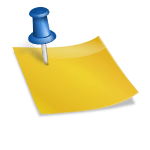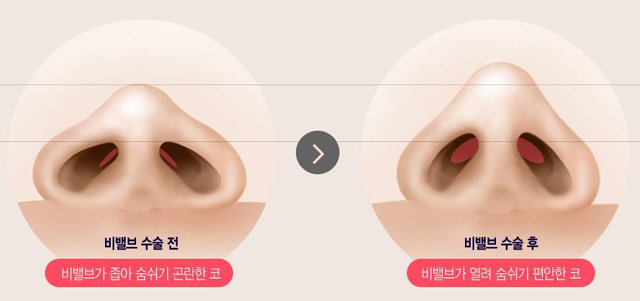Real Touch for a vivid experience Let’s find out all the functions of the VR showroom one by one, including the visible product information and the wish list function that stores the products you like! Real TouchIf you press the icon, the product information is salty and appears! Pick out only the core information you need! You can check the product features and actual reviews at a glance. Wish listDigital showroom in my hand Press enter VR showroom now and experience LG Electronics’ best shop at home. Enter VR showroomIf you want to experience the LG home appliances you saw in the VR showroom? Make a reservation for store consultation through the banner below and experience the wish list products saved in the VR showroomMake your daily life more convenient and control easily with the LG ThinQ app! Check out LG Electronics’ Best Shop’s unique iPhone purchase benefits right away!In the past, when it was difficult to visit the best shop due to lack of time after work because it was too far from home to the store, you can now see detailed product information of the VR showroom where anyone can easily check LG home appliances with just one goodbye CLICK! You can even see live user reviews. Shall we enter the VR showroom for easier and easier home appliance shopping? Enter the VR showroom*This service recommends the latest browsers such as Chrome, Safari, and Edge. VR showroom guide to ZVR showroomFind a similar type of space to my house and visit VR houses. Look around LG’s interior and find appliances that fit your house! From the kitchen to the dressing room to the bedroom! There is a wide range of spaces available. Just one finger! Experience it vividly with real touchGo beyond the exterior of the product and check the inside carefully! Try the folding shelf in the LG DIOS refrigerator, store the A9S All-in-One Tower with LG Code Zero, and change the wind direction of the LG Puricare air conditioner! With Real Touch, you can experience the product vividly at homeTouch and check as you want, as if you’re visiting a real store. Touch your finger on the screen, check every corner of the product with a simple touch, and experience the LG home appliance function yourself! Product informationWhat if you find a product you like during the showroom tour? Tap on the heart and save it to your wishlist. The products stored in the wishlist can be used to find the actual location of the product when visiting LG Electronics’ best shop! Scan the barcode on the wishlist products in the kiosk in the store to see where the products you’ve been curious about are displayed! You can check the home appliance interior at a glance! Welcome to VR housesLG ThinQ app and iPhone purchase benefits